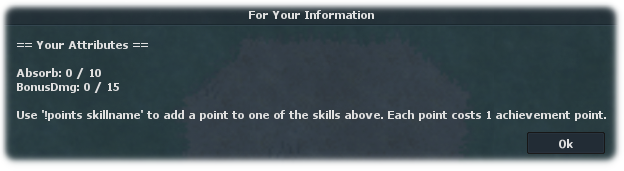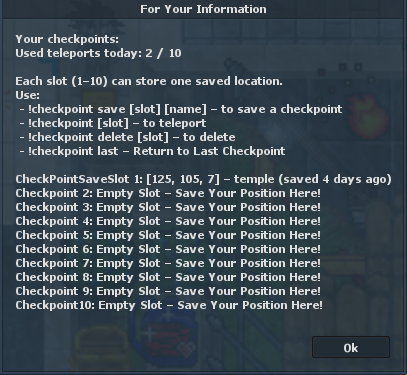[+] Auto Loot System [+]
Click as demonstrated in the image, and the Auto Loot interface will appear.
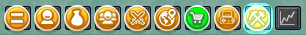
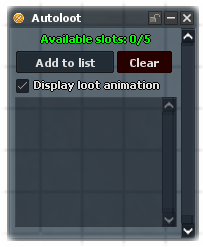
The interface will appear, and then you need to click "Add to List"
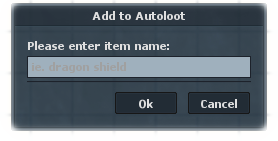
In this interface, type the item name, e.g., "Gold", and then click "OK"
If you entered the item correctly in the interface, the information will appear in the game.
"Item successfully removed from your autoloot list."

If you want to remove an item from the list, simply click the "X" in the interface.
Remember, you can only add up to 5 items to the Auto Loot list.
If you have removed the item, you will see in the interface that the item has disappeared, and a message will appear in the game "Item successfully removed from your autoloot list."
You will receive this item as part of the quests and in the SMS store.
Crafting System in the World of Dragon Ball
In the game, you can use a crafting system that allows you to create powerful items, armor, and even unique capsules! However, to craft something, you first need to collect various items.
How does it work?
Gather Materials While - exploring the world, defeating enemies, or completing missions, youll collect various resources (e.g., Ki Crystal Fragment, Saiyan Armor Core, Hoi-Poi Capsule Scrap).
Check Recipes - In the crafting menu, youll find a list of items you can create along with the required ingredients.
Item crafting is possible through a special interface available in the game menu and after obtaining the required item.
Example:
To craft an Energy Capsule, youll need:
3x Ki Crystal Fragment
1x Hoi-Poi Capsule Casing
2x Pure Energy
Once youve collected the materials, open the crafting interface, select the recipe, and youre all set!
- Crafiting System (Intefejs)
We added Enchanting crystal to the game.It is available from monsters, quest, bosses and sms shop.
You can change this item for items to upgrade swords and gloves. You can change it in NPC Lady Crystal. You can change it for 1 random crystal from 4 available.

| Special items (1-4 Diamonds) used to enchant weapon into another. |
- Enchanting crystal chance of success 70%
(Tier 1)

- Enchanting crystal chance of success 50%
(Tier 2)

- Enchanting crystal chance of success 30%
(Tier 3)

- Enchanting crystal chance of success 10%
the last crystal turns the weapon into a Glove/Sword/Ball
(Tier 4)

You can crafting up to a maximum of level 4.
Good luck!

Piszemy Hi
10:38 Daily: Hello My1tic you can do daily.
Potem Daily
I Losuje nam automatycznie co dostaniemy do zabicaia!
---------------------------------------------------------------------------
10:39 Daily: Your mission today is to kill 6500 Gunso. Back when you end.

Piszemy Hi
22:21 Ghosts Task: Welcome, My1tic! I have been expecting you.
Potem Task (1-15)
a jesli chcesz odebrac nagorde musisz napisac "Report".
Jakie korzyści daje graczowi system?
+ Gracze zdobywają punkty, które mogą przeznaczyć na rozwój postaci.
+ Element RPG/progresji – z czasem postać staje się coraz silniejsza dzięki rozwojowi statystyk.
+ Poczucie rozwoju i wpływu – każda decyzja ma znaczenie, a gracze czują, że realnie kształtują swoją postać i styl gry.
What are the benefits of the CheckPoint system for the player?
Feature that allows you to save your character's current position. It's especially useful during quests, while exploring dangerous areas, or on longer journeys, as it enables a quick return to the saved location without having to retrace the entire path. Thanks to the CheckPoint, players can save time, avoid frustration after dying or relogging, and safely plan the next stages of the game - especially in locations filled with monsters, traps, or puzzles.
We're excited to introduce the brand-new Pet System. Players will now be able to obtain their very own companions! Three Unique Pet Types. Each pet comes with its own set of bonuses and unique abilities, allowing for diverse playstyles and strategies.
Feature that allows you to save your character's current position. It's especially useful during quests, while exploring dangerous areas, or on longer journeys, as it enables a quick return to the saved location without having to retrace the entire path. Thanks to the CheckPoint, players can save time, avoid frustration after dying or relogging, and safely plan the next stages of the game - especially in locations filled with monsters, traps, or puzzles.
Pet Upgrading (Stage System).
Develop your companion by leveling it up - enhance its strength, abilities, and usefulness in battle!
New Rare Items. Essential materials required to unlock the Pet quest can now be found by defeating powerful bosses, participating in events, or battling rare monsters.
Crafting Pet Unlock Items. Once the necessary materials are collected, players can craft a special key that grants access to the Pet quest.
New Pet-Related Quests. A new set of missions tied to the Pet System is now available. Completing these quests is essential to obtaining your pet!
Upgrade Pets to Higher Stages. Pets can be upgraded to Stage 2 and 3 using items dropped in-game or crafted from rare materials!
New Rare Items. Essential materials required to unlock the Pet quest can now be found by defeating powerful bosses, participating in events, or battling rare monsters.
Crafting Pet Unlock Items. Once the necessary materials are collected, players can craft a special key that grants access to the Pet quest.
New Pet-Related Quests. A new set of missions tied to the Pet System is now available. Completing these quests is essential to obtaining your pet!
Upgrade Pets to Higher Stages. Pets can be upgraded to Stage 2 and 3 using items dropped in-game or crafted from rare materials!
![Tutorials - DBRebirth Story: World Edition [S1] :: Open Tibia Server](./layouts/dbrebirth/_img/menu/news_1a.png)
![Tutorials - DBRebirth Story: World Edition [S1] :: Open Tibia Server](./layouts/dbrebirth/_img/menu/news_1b.png)